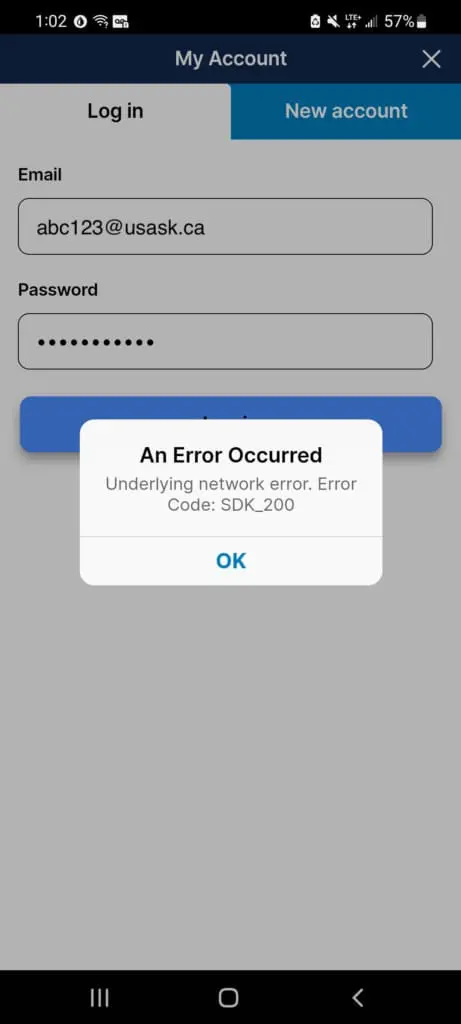Transit Go app – SDK issues on Android devices:
We recommend following the below steps to clear the app cache for your app. If clearing the cache doesn’t work, you may want to try clearing all of the app’s data:
1. Clear the app’s cache
To clear the cache for the app:
- Open your device’s Settings app
- Tap Apps & notifications.
- Tap the app. If you don’t see it, first tap See all apps or App info.
- Tap Storage
Clear cache.
- Turn off your device, wait 30 seconds, turn it back on and then try to log in again.
2. Clearing all of an app’s data can resolve some issues.
To clear all of an app’s data:
- Open your device’s Settings app
- Tap Apps & notifications.
- Tap the app. If you don’t see it, first tap See all apps or App info.
- Tap Storage
Clear storage or Clear data
OK.
- Turn off your device, wait 30 seconds, turn it back on and then try to log in again.