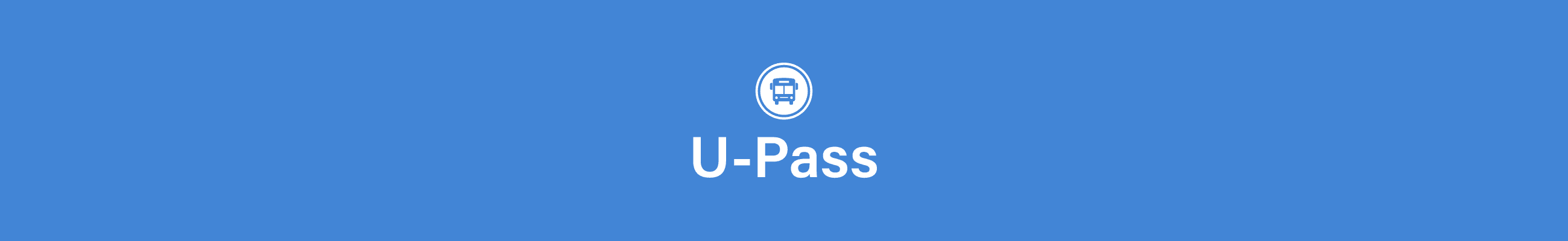
Important Dates
June 23, 2025
Summer Term U-Pass can be loaded on your phone, but can’t be activated until July 1. Summer Term U-Pass allows you to access Saskatoon Transit from July 1 to August 31. You will be required to activate your U-Pass each term.
June 23, 2025
Opt-out applications may be submitted online for eligible students enrolled in the Summer Term. You will be required to submit a U-Pass opt-out application each term.
June 30, 2025
Spring Term U-Pass is deactivated at the end of the day. Summer Term U-Pass will be required effective July 1, 2025.
July 1, 2025
Summer Term U-Pass now available to be activated and will be valid until August 31, 2025
July 3, 2025
Last day to submit opt-out applications for eligible students enrolled in Summer Term Quarter 3 (3 credits-July Only) and Quarter 3 & Quarter 4 (6 credits-July and August) classes. Completed online forms are due no later than 4:30 pm
Fall Term Dates:
The dates for the fall term activation and opt-outs will be posted in mid-August. Please check back then for details.
Setup Your Smartphone
1. Go to your phone’s app store and download the Saskatoon Transit mobile ticketing app, Transit Go (TGo)
 |
Link to Apple’s App Store |
| Link to Google Play Store |
2. Once you have downloaded and installed the app, follow these steps to create an account:
3. Open the Transit Go app, and in the top right corner, click the three lines to be presented with the Utilities menu
4. Select “My Account”
5. Select “New account” if you haven’t created an account for the Transit Go app
6. Enter your Usask email address in this format abc123@usask.ca
It is essential that you use that email format, do not use abc123@mail.usask.ca or firstname.lastname@usask.ca. If you do not use the abc123@usask.ca format, PAWS will not recognize your account, and your U-Pass will not be available on your phone.
Enter a password for your Transit Go account; we recommend not using the same password as your University accounts.
After entering your password a second time, select the “Create a new account” button.
7. Check your Usask email account (abc123@usask.ca) for a verification email from Saskatoon Transit. The email will be from noreply@justride.com (if you don’t see it within 5 minutes, check your spam/junk folder)
8. You will need to click the Verify Account link in the email to complete your account creation setup
9. After you have verified your account, you can follow the next steps on “Load Your U-Pass.”
Load Your U-Pass
- Log in to PAWS and go to the U-Pass portal paws.usask.ca/go/upass
- You will then be shown a list of term options that are available to you.
- If the system shows that you are not eligible for a U-Pass, you are either:
- Not enrolled in classes for that term.
- Only taking classes that do not have the U-Pass fee associated with them (such as online classes)
- It has been less than 48 hours since you registered for classes, please try again the next day.
- If you are eligible for a U-Pass for a term, you will see a [Activate] button next to the list; click that button.
- Please check your Saskatoon Transit Go app on your mobile phone, and your U-Pass will appear in less than 3 minutes.
- If you don’t see the pass after that time, select the “My Passes” button in the app and press the refresh icon in the top right corner.
- You will then be able to activate your U-Pass on your phone after the start of the term (after 12:00 am on January 1, 2025, for the Winter Term)

